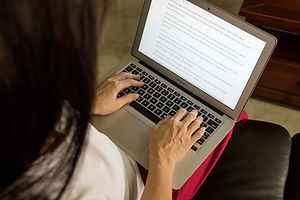Team Recommendation Report
Home Page: Navigation Your Report
Home Page:
Navigating Your Report
Some HOME pages might also include a TABLE OF CONTENTS. If your audience is not familiar with the parts of a recommendation report, you should include a table of contents with brief descriptions of the information provided under each section.
Then, INCLUDE HYPERLINKS to your website pages to provide quick access to every page of the website.


A Quick Note About:
Creating easy navigation with tabs.
The Recommendation Report has 11 areas the team will design.
Team ePortfolio Overview
Your ePortfolio Recommendation Report will include:
-
HOME TAB that establishes CONTEXT and PURPOSE along with a Table of Contents/ List of Figures (hyperlinks to ALL tabs)
-
Executive Summary TAB
-
Introduction and Methodology TAB
-
Analysis TAB
-
Recommendations TAB with the Closing
-
Review of Literature TAB
-
References TAB
-
Appendix (begin on a new TAB for each Appendix: Appendix A, Appendix B, etc.)
-
ABOUT Tab with brief bios about Team Members
-
INCLUDE NAVIGATION BARS at the TOP and BOTTOM of the Website
Your team may opt to unite some of these TABS. For example, it would be okay if a RECOMMENDATION REPORT tab housed the Intro, Methodology, Analysis, Recommendations, and Closing -- much like the tutorial website does here. Your team should make these design choices with your template and client needs in mind.
Navigation & Organization:
-
Add info